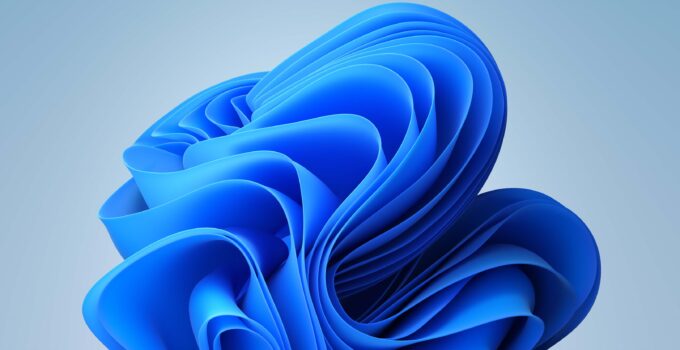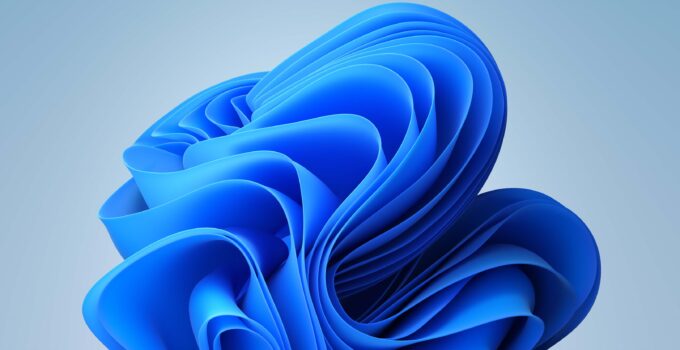
redaksiharian.com – Beberapa waktu yang lalu, kita telah menerima pengumuman bahwa Microsoft mulai mengubah Cummulative Update mereka yang akan dirilis sebagai Non-Security Update dan akan diluncurkan tepat setelah dua minggu Cummulative Update dirilis setiap bulannya, Kamis (30/03).
Setelah Microsoft menjelaskan mengenai pembaruan terbaru mereka yang akan berubah, sesuai dengan waktu yang telah mereka berikan setelah Cummulative Update awal bulan ini, maka kini pengguna Windows 11 Preview Update mendapatkan pembaruan terbaru mereka.
Minggu ini pengguna akan mendapatkan versi Preview KB5023778 dan akan mengubah Build OS menjadi versi 22621.1485. Perubahan yang dihadirkan bisa dikatakan memiliki peningkatan dan perbaikan yang sama seperti versi Insider Release Preview mereka minggu kemarin. Misalnya saja peningkatan untuk OneDrve hingga Windows Search.
Untuk pembaruan Preview Update ini, Microsoft banyak memberikan peningkatan yang telah mereka hadirkan, diantaranya ialah sebagai berikut:
New! This update adds many new features and improvements to Microsoft Defender for Endpoint. For more information, see Microsoft Defender for Endpoint.
This update addresses an issue that affects complexity policy settings for PINs. They are ignored.
This update addresses an issue that affects the Fast Identity Online 2.0 (FIDO2) PIN credential icon. It does not appear on the credentials screen of an external monitor. This occurs when that monitor is attached to a closed laptop.
This update addresses an issue that affects a Clustered Shared Volume (CSV). The CSV fails to come online. This occurs if you enable BitLocker and local CSV managed protectors, and the system recently rotated the BitLocker keys.
This update addresses an issue that affects Active Directory Users & Computers. It stops responding. This occurs when you use TaskPad view to enable or disable many objects at the same time.
The update addresses an issue that affects the Remote Procedure Call Service (rpcss.exe). The issue might cause a race condition between the Distributed Component Object Model (DCOM) and the Microsoft Remote Procedure Call (RPC) endpoint mapper.
This update addresses an issue that affects Microsoft PowerPoint. It stops responding on the Azure Virtual Desktop (AVD). This occurs when you use Visual Basic for Applications (VBA).
This update addresses an issue that affects Windows Search. Windows Search fails inside of Windows container images.
This update affects the Group Policy Editor. It adds Transport Layer Security (TLS) 1.3 to the list of protocols that you can set.
This update affects the Arab Republic of Egypt. The update supports the government’s daylight saving time change order for 2023.
This update affects jscript9Legacy.dll. It adds ITracker and ITrackingService to stop MHTML from not responding.
This update addresses an issue that affects the Microsoft HTML Application Host (HTA). This issue blocks code execution that uses Microsoft HTA. This occurs when you turn on Windows Defender Application Control (WDAC) User Mode Code Integrity (UMCI) enforced mode.
This update affects the Group Policy Management Console. It addresses a scripting error in the Group Policy Preferences window.
This update addresses an issue that affects the Windows Remote Management (WinRM) client. The client returns an HTTP server error status (500). This error occurs when it runs a transfer job in the Storage Migration Service.
This update addresses an issue that affects Desired State Configuration. It loses its previously configured options. This occurs if metaconfig.mof is missing.
This update addresses an issue that affects the Dynamic Host Configuration Protocol (DHCP) option 119 – Domain Search Option. The issue stops you from using a connection-specific DNS Suffix Search List.
This update addresses a rare issue that might cause an input destination to be null. This issue might occur when you attempt to convert a physical point to a logical point during hit testing. Because of this, the computer raises a stop error.
This update addresses an issue that affects the Simple Certificate Enrollment Protocol (SCEP) certificate. The system reports some SCEP certificate installations as failed. Instead, the system should report them as pending.
This update addresses an issue that affects the new Windows Runtime (WinRT) API. This issue stops an application from querying for location information using MBIM2.0+.
This update addresses a known issue that affects kiosk device profiles. If you have enabled automatic logon, it might not work. After Autopilot completes provisioning, these devices stay on the credential screen. This issue occurs after you install updates dated January 10, 2023, and later.
This update affects Xbox Elite users who have the Xbox Adaptive Controller. This update applies your controller remapping preferences on the desktop.
This update addresses an issue that might affect your audio. It might cause glitching or screeching. This occurs when the system is under a heavy load or wakes from sleep.
This update addresses an issue that stops WDAC from parsing fields from binaries.
EDITOR: HUDALIL MUSTAKIM
Download berbagai jenis aplikasi terbaru, mulai dari aplikasi windows, android, driver dan sistem operasi secara gratis hanya di Nesabamedia.com:
Download Software Windows
Download Aplikasi Android
Download Driver Printer
Download Sistem Operasi
Hudalil Mustakim, lebih akrab dipanggil Alil. Saya seorang Content Writer yang cukup lama bergelut dalam bidang ini, saya menyukai hal baru khususnya dalam menulis berbagai macam gaya penulisan artikel yang bervariasi.